Customer Services
Copyright © 2025 Desertcart Holdings Limited


❄️ Cool tech meets eye candy – keep your CPU chill and your setup lit!
The Cooler Master MasterAir MA410M is a high-performance CPU cooler featuring 4 copper heat pipes enhanced by CDC 2.0 technology for superior heat dissipation. It boasts dual push-pull MF120R ARGB fans delivering 53.38 CFM airflow at low noise levels (6-31 dBA), combined with a unique hexagonal aluminium fin array that creates a stunning 3D hologram lighting effect via 28 ARGB LEDs. The Air-Glide Armour optimizes airflow by eliminating dead zones, while embedded thermal detection lighting provides real-time CPU temperature feedback. Compatible with Intel and AMD sockets, it comes with a 5-year warranty, making it a stylish and reliable choice for demanding millennial professionals who want both performance and aesthetics.














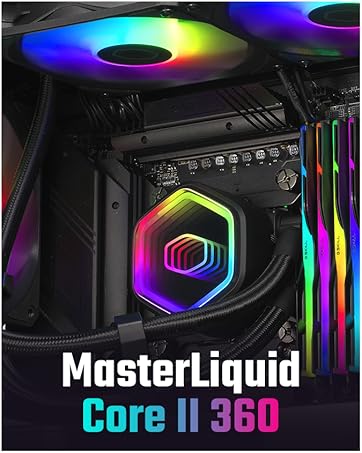



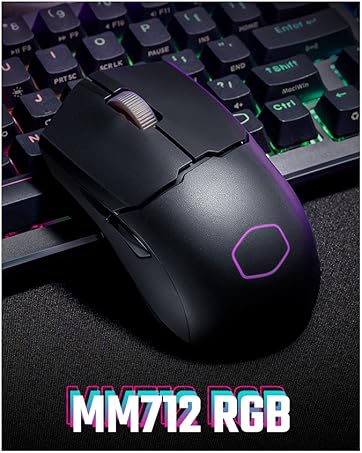








| ASIN | B07CLTH5LT |
| Best Sellers Rank | 30,798 in Computers & Accessories ( See Top 100 in Computers & Accessories ) 474 in Fans & Cooling |
| Guaranteed software updates until | unknown |
| Item model number | MAM-T4PN-218PC-R1 |
| Manufacturer | Cooler Master Europe B.V. |
| Product Dimensions | 11.18 x 13.09 x 16.51 cm; 960 g |
K**C
It's big, very effective at cooling and looks good.
For me this Argb cooler is good value for the price paid, it's big, performs very well, and surprisingly quiet even with the dual fans. Has a feel of decent build quality and looks unique too. So it's large due to the two push and pull fans and it's well made, for fitting I would advise removing the fans but making sure you put them back on in the right direction. The actual cooling tower its self is tall and has plenty of fins to allow for very effective cooling, the fans and the rgb covers add to the size. For installation it has all the necessary fixings for AMD and Intel processors, thermal paste, guide to fitting and additional cables. I wouldn't say fitting is easy if you are a novice, but it's not difficult either. Make sure you have plenty of space so removing the ram out of the way and case fan helps, I needed to remove those for installation. One thing to point out is that the fan of the cooler overhangs the ram slot nearest to the processor so if you have tall rgb ram then you may have a issue with the height clearance, for low profile or standard memory it would be fine. Performance wise this cooler is very effective, at idle temp kept at 30⁰ and at full load kept at 51⁰ and it's very quiet even with two fans! As for the rgb it works well, looks nice and can be connected to a motherboard header or a rgb hub, however if you dont have either of those then coolermaster have included a mini rgb controller which can be used to get those rgb lights up and running. The only gripe is if you use the mini controller you either have to keep the side of the case open or somehow channel the controller and cables out of the case which would look messy. I have included a video which shows the cooler fitted and working along with a picture to give an idea of the size of the cooler. Hope this helps!
A**R
Great cooler for the price!
Great cooler, RGB is great and it's very good noise level wise. It is very tall so be careful if you have a smaller width case. It cools very efficiently, I'm running it on an i9 9900 and have no issues at all.
R**L
Runs cool, looks great.. But it's large for some cases.
Let's make this review simple.. Pros:- - it looks extremely cool without being over flashy. (you can change the rgb lights to your desire) - it runs quietly - cooling is excellent, I run it with a 8 core 3700x overclocked from 3.6Ghz to 4.2Ghz.. Still runs cool and quietly around 50 degrees!! Which is great! - mounting and installing it was incredibly easy, simple instructions are provided for novice installers. Cons:- - It's bigger in comparison to rival air coolers - because of its size, make sure it fits in your case, some motherboards may block you installing it as the base if some motherboards are big. - some rival air coolers run slightly cooler than this one, and are generally a bit cheaper. You're paying the premium of it looking great in the case, I have not seen another that's as smart and subtle as this one while bringing in excellent results.
M**.
Great fan, but the instructions can do with some work
It's a great fan once you get it to work, but if you intend to mount it following the instructions in the booklet, get ready for a fun afternoon. The booklet gives you cryptic drawings that you might be able to decipher, but if you happen to have an older motherboard that doesn't have RGB input, you will not get past it without help from YouTube. Mounting adventures aside, once it's in it works like a charm and looks gorgeous!
J**Y
Good Air Cooler
good air cooler its a beefy cooler so check your case sizes before purchase, my case is Corsair SPEC-DELTA Carbide Series, RGB Tempered Glass Mid-Tower ATX Gaming Case 43.99 x 21.01 x 45.01 cm fits snug in the case the argb looks nice close to the glass. Its fitted on a ryzen 5600g cpu temps running about 24c on idle and around 50c to 60c under load very happy with it as I did not want a water cooler.
J**Y
Excellent cooling for the price!
Recently had issues with a 3 year old AIO water-cooled no longer cooling.. so decided to go back to air cooling as in the previous ten years of air cooling I had never had an issue (went to water cooling due to aesthetics). Shopped around - and landed on this beast. The installation is easy. Even if your not an advanced builder and its your first time, you shouldn't find it hard installing this - the fans come off and your left with a manageable heatsink and suitable cable length. In terms of performance - its extremely quiet, and its highly efficient. I use an i5 6600k - on idle it will sit around 17/18C - moderate use it will sit around 22-32C. Under gaming conditions it will rise to around 35-45C. Not seen it over 48 yet.. I use a lot of simulation software for work so the CPU is worked hard.. I will add that I have 8 fans in the case providing additional air flow. So your results may vary. I wouldn't hesitate to use one in future builds and would definitely recommend this product.
M**Y
Best Cooler i've had
Bought this in combination with a 5800x Saw it by chance on amazon when shopping for a motherboard . After a little research on amazon, YouTube and ocuk/scan I though ahh why not it looks really nice and reviews are pretty good. Got to say it was relatively easy to install and I'm usually pants when it comes to stuff like mounting backplates and coolers etc It runs really quite i can't hear it when underload , it looks the business the lights/rgb aren't ott and it fit's in my h500m with an inch or two to spare. Temps are brilliant , i have set a manual overclock on my 5800x 4.5ghz 1.3v. At idle it sits low 30's and have never seen it hit 70 when stress testing. Have had a bunch of air coolers and aio's in the past this one is by far the best.
A**X
Beautiful, easy to install, super quiet, but pricey.
This is the easiest large tower CPU cooler I've ever installed. The cooler looks beautiful, cools excellent and is super quiet. Expensive but if you have the cash and you are out of things to buy for your PC then you definitely won't regret it.
D**R
What i dont like is when you put 4 rams in your slot it difficult to put the 1st ram into the 1st slit
S**ん
Ryzen 初期の1950Xで自作した際には、Threadripperと言えば水冷デフォといってよく それ以外ではなかなか冷えないと言う感じでした。 今回はその1950xの水冷のファンが故障、交換したものの動作がイマイチ不安定となってきたので また水冷とおもっていたら、本製品を発見!これいいんじゃない?と思い即購入です。 結果としてはとても良好です。 細かくチューニングしてあげれば、さらに効率的に冷えそうですが ぽん付け状態で、ファンの設定も特にいじっていませんが、しっかりと冷えており 高負荷状態でも70度前後を基本キープしれくれています。 また、高回転でファンが回っていても回転数の割りに音が静かな部類(静かではない)です。 当然ですが、排熱のためにヒートシンクが馬鹿でかいでの、ケース自体に余裕がないといけないですが、 Threadripper自体を小さいPCケースで!と言う方の方がレアかと思いますので、 問題ないサイズかと思います。ちなみにファンの表面のLEDは専用アプリで色を変えることができます。 水冷セットにくらべればお安く、効果も上々であり ビジュアル的にも満足感がかなり高であるので大変満足といったところです。 あとは耐久性ですが、ここはしばらく経過監視をして極端な異常が見つかれば追記したいと思います。
P**O
Cooler lindo, não faz muito ruído, e resfria MUITO, meu CPU batia 80 graus c o cooler box num jogo, agora não passa de 60 graus Esse cooler só tem um problema, eh MUITO grande, tanto q n coube no meu gabinete...mas fiz uma pequena adaptação na tampa lateral e ficou perfeito.
J**Z
Ventiladores de calidad, radiador que no se queda atras, 4 años con este producto y ninguna queja SALVO su cantidad de cableado y que el mando de control no es inalambrico, pero los colores que tiene... wow magistral. EL sonido es de mi GTX 1650 NO DE LOS VENTILADORES DE LA CPU jajaja
A**Z
بعد تعطل التبريد المائي للمعالج 1950x قمت بتركيب المبرد الهوائي وكان فوق التوقعات المعالج في حالة السكون 28c-30c وتحت الضغط لا يتجاوز 57c-60c مع كسر سرعه بسيط 3600mhz ودرجة الغرفه 24 corsair 750D الكيس انصح بشده علما بان التقييم بعد سنه ونصف من الاستخدام
Trustpilot
5 days ago
1 day ago