Customer Services
Copyright © 2025 Desertcart Holdings Limited
Desert Online General Trading LLC
Warehouse # 7, 4th Street, Umm Ramool, Dubai, 30183, Dubai



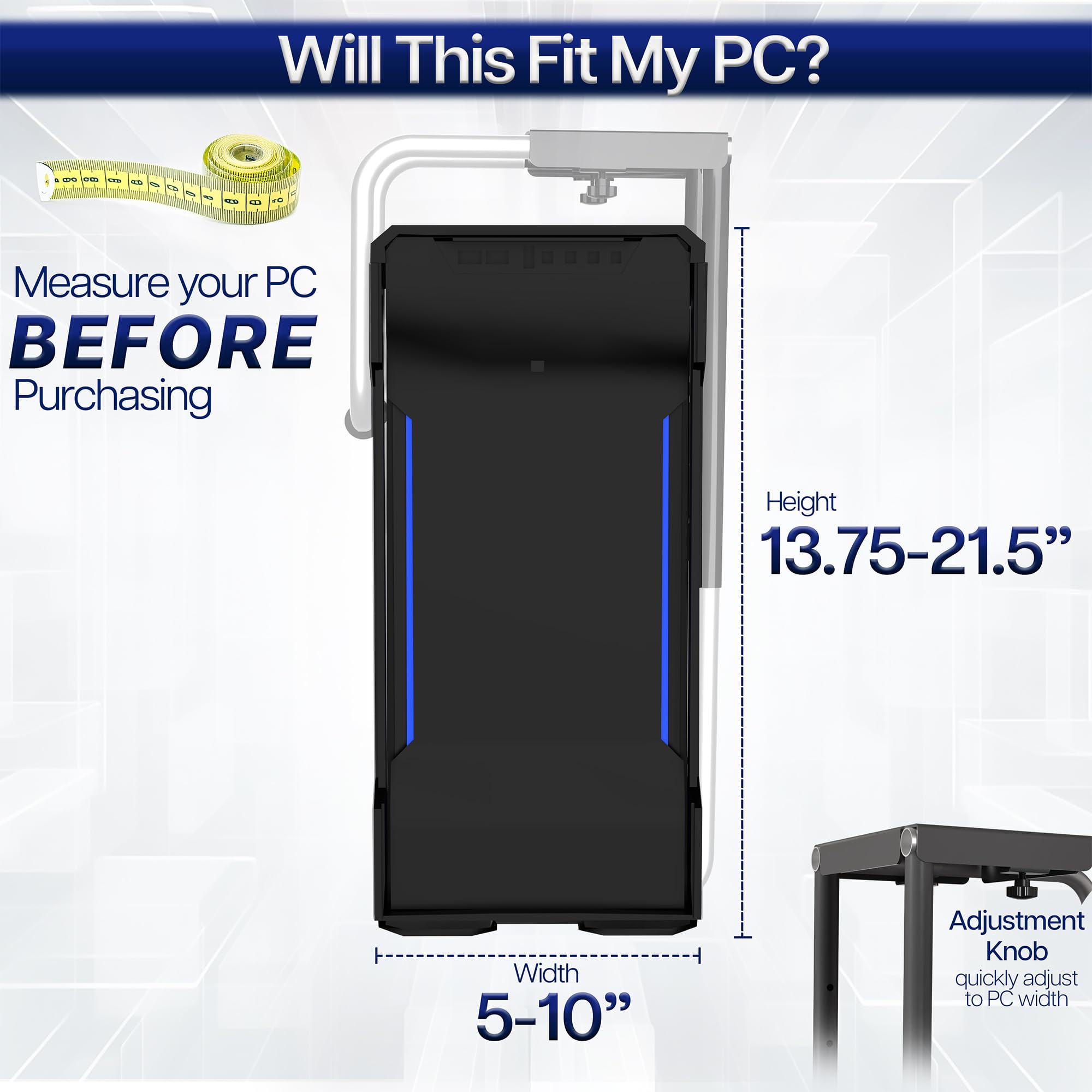






🖥️ Elevate your workspace—because your PC deserves the VIP treatment!
The VIVO Heavy Duty Adjustable Under-Desk PC Mount (MOUNT-PC04A) is a robust steel frame holder designed to securely mount desktop CPUs weighing up to 66 lbs beneath your desk. It features adjustable height (13.75” to 21.5”) and width (5” to 10”) settings for a customized fit, an open-frame design for superior ventilation, and thick inner padding to protect your equipment from damage, helping you save floor space and maintain a clean, professional workspace.



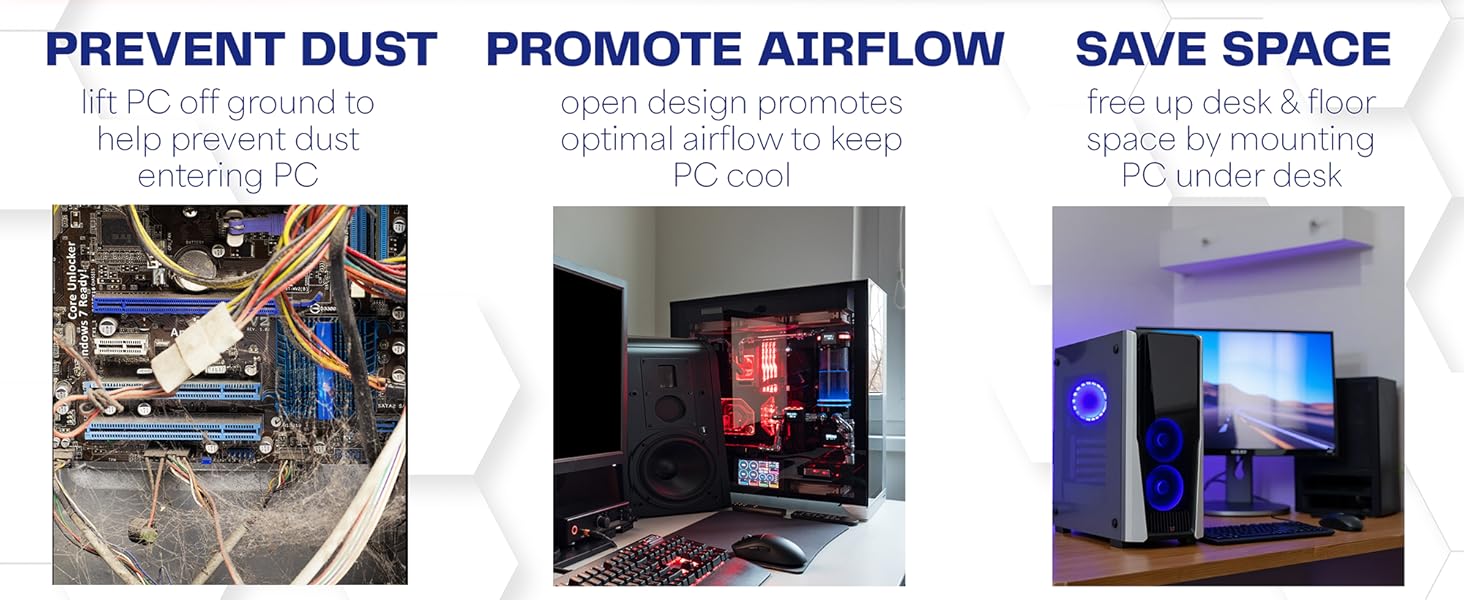

| Manufacturer | VIVO |
| Brand | VIVO |
| Item Weight | 5.99 pounds |
| Product Dimensions | 9 x 8.75 x 14 inches |
| Item model number | MOUNT-PC04A |
| Is Discontinued By Manufacturer | No |
| Number of Items | 1 |
| Size | Large |
| Manufacturer Part Number | MOUNT-PC04A |
Trustpilot
2 weeks ago
3 weeks ago