Customer Services
Copyright © 2025 Desertcart Holdings Limited


🎬 Elevate Every Frame with Pro-Level Precision and Clarity
The FEELWORLD P6X is a professional 5.5-inch IPS touchscreen camera monitor featuring 1000Nit brightness for daylight visibility, 4K 60Hz HDMI 2.0 input/output for ultra-smooth video, and advanced exposure tools including waveform and 3D LUT support. Its rugged yet lightweight aluminium body and original NP-F750 battery make it the perfect companion for filmmakers and content creators seeking precision and portability in one sleek package.



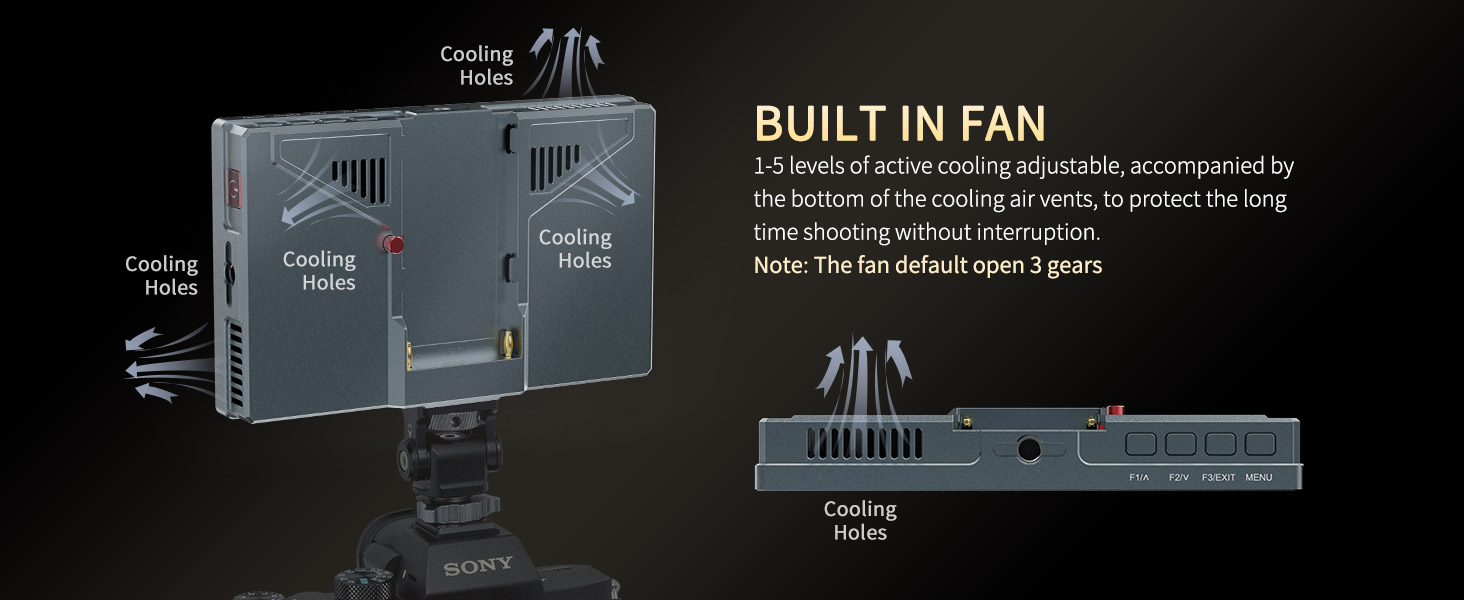


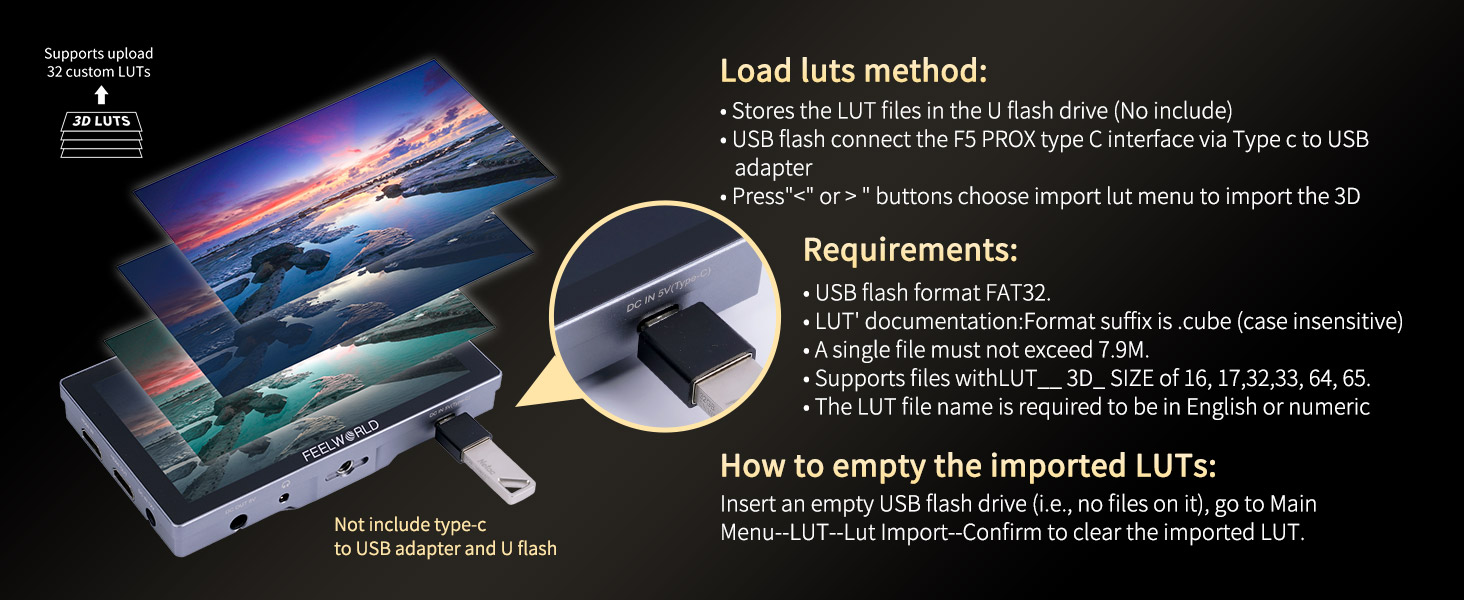











| ASIN | B0DCG5GHV3 |
| Batteries | 1 AA batteries required. |
| Best Sellers Rank | 40 in Camera Focusing Screens |
| Brand | Feelworld |
| Colour | BLACK |
| Customer Reviews | 4.4 4.4 out of 5 stars (39) |
| Date First Available | 8 Aug. 2024 |
| Delivery information | We cannot deliver certain products outside mainland UK ( Details ). We will only be able to confirm if this product can be delivered to your chosen address when you enter your delivery address at checkout. |
| Guaranteed software updates until | unknown |
| Included components | 1 x monitor |
| Item Weight | 0.25 Kilograms |
| Item model number | P6X-OF-EU |
| Package Dimensions L x W x H | 18.4 x 12.7 x 8.4 centimetres |
| Package Weight | 0.59 Kilograms |
| Part number | P6X-OF-EU |
| Product Dimensions L x W x H | 22 x 138 x 84 millimetres |
| Warranty description | 1 year |
| Water Resistance Level | Not Water Resistant |
M**S
A fantastic monitor to elevate your filmmaking!
This is a fantastic monitor and very reasonably priced for the quality. My review is paired with an unboxing video so you can see everything inside and how to set it up on your camera. The monitor has a glass screen which feels very good in the hands compared to other monitors with plastic screens. There are ample ports for input and output, as well as USB-C for charging (both on monitor and on external battery). It is very easy to setup and feels good on your camera with the horse-shoe mount. The screen is also a great size for an on-camera monitor. The reason this monitor is so useful for prosumer cameras (like Nikon Z6II) is that it allows you to use exposure tools such as waveform and false color, which aren’t available natively on the camera. You can also use anamorphic borders to film in anamorphic (and then crop your video in post) if you do not have anamorphic lenses. The only two things I would note for this monitor are that it does not allow external recording (meaning you are limited to the codecs offered by your own camera) and that it does make a humming noise when on (you can possibly hear it in my video when I turn it on). This is only a little problematic if you have an on-camera mic on your rig, or if your microphone will be close by. Apart from these two small notes, this is a great monitor and a great gift for your tech lovers! One small note: this is a professional style monitor, so the cables included are full size HDMI. Your camera must have an HDMI (full size) input, or else you will need to purchase an additional Micro-HDMI to HDMI Converter (you can find one for very cheap on amazon).
A**Y
First time using a monitor
Product came very quickly tested it on my A7iii it works perfectly and everything i needed was in the box so that’s great I would definitely recommend this for beginners who are looking to improve their workflow in videography / filmmaker. Still yet to test it on the field but looking forward too if
E**O
Great monitor!
This monitor is super compact and very bright, useable under the sun, but recommend having a sun cover.
C**E
Small lightweight monitor ideal for mirrorless video shooters
Coming in at about 300g with the included mount and micro to HDMI cable the FEELWORLD P6X Monitor (it has an HDMI out but isn’t a recorder.) The P6x is a 5.5-inch 1000Nit touch screen device. It is ideal for small rigs; in the photos it’s on a rig with an EOS R5. I attached it to a cold shoe on the handle. The mount attaches to the cold shoe with a twist lock; but you need to use an allen key to attach it to your monitor. The mount is tilt adjustable once mounted. The monitor is powered by NPF batteries; I used it with light FP550 and found them to deliver a great 3-hour continuous use battery life on a moderate brightness. On those long runs the screen did warm up; but thanks to the aluminium housing and a quiet fan it never got hot to the touch. If you are close to a power socket; or have other batteries, there is a 12v dc power input. The HDMI in and out ports support 4k 60; though the screen is 1080p. The pack includes about 30cm long a micro and regular HDMI cable to use with the monitor. The screen itself can go very bright, I’m fully prepared to believe the 1000nits, and there is an HDR mode if your camera supports it to get a broader colour space and what feels like an even brighter view. There is an array of colour options you can take advantage of including false colour to help get exposure right. The P6X can be is controlled by an array of buttons on the top; these take you in and out of menus and up and down values. At first, I didn’t read the manual; and thought it wasn’t a touch screen. Reading the manual, it became clear you need to double tap the screen for the menus to come up. Once I understood that the setup was infinitely simpler than using the buttons on the top of the screen. You can setup 3 of the physical buttons to be shortcuts to saved settings. This includes LUT settings; you can store 32 luts on the P6X; you load them via the usb-c port. Once loaded you can get live playback representation of your final view (as it’s not a recorder it’s not baking this into the footage.) If you have larger NP batteries, you can take power out the DC 8v output to a dummy battery to power your camera. The config in the menus is very deep; you can setup histograms, vectors and waveforms and put them where you want in the screen (and save them.) Along with customising menu options. Once I had read the manual the benefits and function of the menus became clear; the high configurability makes this step up from a simple monitor and turn it into something you can customise to suit your shoot; have detail at the bottom of the frame; you can move the waveforms to the right out of the way; and save it as a setting. Read the manual and you will enjoy using it.
G**.
I have a few monitors for my cameras and I like to keep them on the smaller and lighter side. This new version is awesome metal cased version of another 5.5in version that's plastic. Instantly I could see and feel the size difference. Absolutely love the look and the new feel. Main Features: 1. 5.5-inch 1920x1080 full HD IPS screen 2. Touch screen and intuitive button operation, meet different needs. 3. 1000 nits brightness 4. Rugged Aluminium Housing 5. Support 9:16 Vertical Screen Marker(New function) 6. Support menu setting saving, you can save frequently used functions in groups and call them at any time.(New function) 7. Support 4K HDMI, up to 4k@60 Going to be using this on my next wedding event!
H**N
Ich habe rund ein Jahr lang ein anderes 6 Zoll Model dieses Herstellers verwendet und habe mich schon ziemlich daran gewöhnt. Nun habe ich mir den P6X gekauft, was "nur" ein 5.5-Zoll Display hat. Auf meiner Kamera sieht es im Vergleich sehr klein bzw. winzig aus. Beim anderen Monitor musste ich einen Metallkäfig verwenden, da es aus Plastik ist. Dadurch sah es breiter und größer aus. Da aber beim P6X ein Aluminum Gehäuse verwendet wurde, brauche ich hier keinen Käfig. Dadurch ist es sehr leicht und kompakt und erweckt den Eindruck, dass es sehr winzig ist. Betriebssystem is mit meiner alten Monitor identisch. Sehr ordentlich strukturiert. Von False Color bis auf Focus Peaking ist alles wieder mit dabei. Bin positiv überrascht worden.
C**R
Bon on va se dire les choses :) 5,5 pouce 1000 nits, 4h 60HZ , HDMI in et out avec toutes les fonctions obligatoires ( rendu fausses couleurs et focus peakking indispensables) pour 199 euros... les + - possibilités de mettre en verticale directement sans cage ! - HDMI IN et OUT - alimentation USB C PD - Finition aluminium haut de gamme - Accessoires et câbles inclus !! - Qualité d'écran ( supérieur au ATOMOS SHINOBI pour avoir les deux ) les moins - le poid éventuellement et encore on parle de 30g par rapport à la concurrence ! négligeable Si clairement aujourd'hui vous n'avez pas de moniteur.. ne cherchez plus !
P**A
Sto usando il monitor P6X per contenuti di outdoor di tipo sportivo e non, e devo dire che la qualità dei materiali di questo monitor fatto in alluminio è davvero ottima, la luminosità con i suoi 1000 nit lo rende davvero luminoso e ti permette di vedere bene anche con condizioni di meteo avverse. Il monitor è touch, ed ha un input e output che supporta fino ai 60fps, ottimo per i miei video sportivi. Ha la possibilità di mettere un marker a 9:16 per realizzare video in verticale senza uscire dai bordi. E posso inserire le mie lut per poter avere già un risultato di color correction direttamente durante il processo di registrazione. Il tutto compatto in un monitor da 5.5 pollici. Lo trovo veramente un gran bel monitor. Incluso ha anche il suo supporto da attaccare alla fotocamera e un cavo hdmi cosa non scontata, rapporto qualità prezzo direi più che ottimo!
I**A
Una bestia de monitor! Echo de menos mas memorias para luts y la posibilidad de renombrarlos en el monitor. No consume demasiada bateria ni se calienta en exceso. Bastante preciso en histogramas, no tanto en cebras. Muchisimas opciones de framing, espectros y demas. Los nits en exterior quizas se quedan algo justos.
Trustpilot
1 month ago
3 days ago