Customer Services
Copyright © 2025 Desertcart Holdings Limited


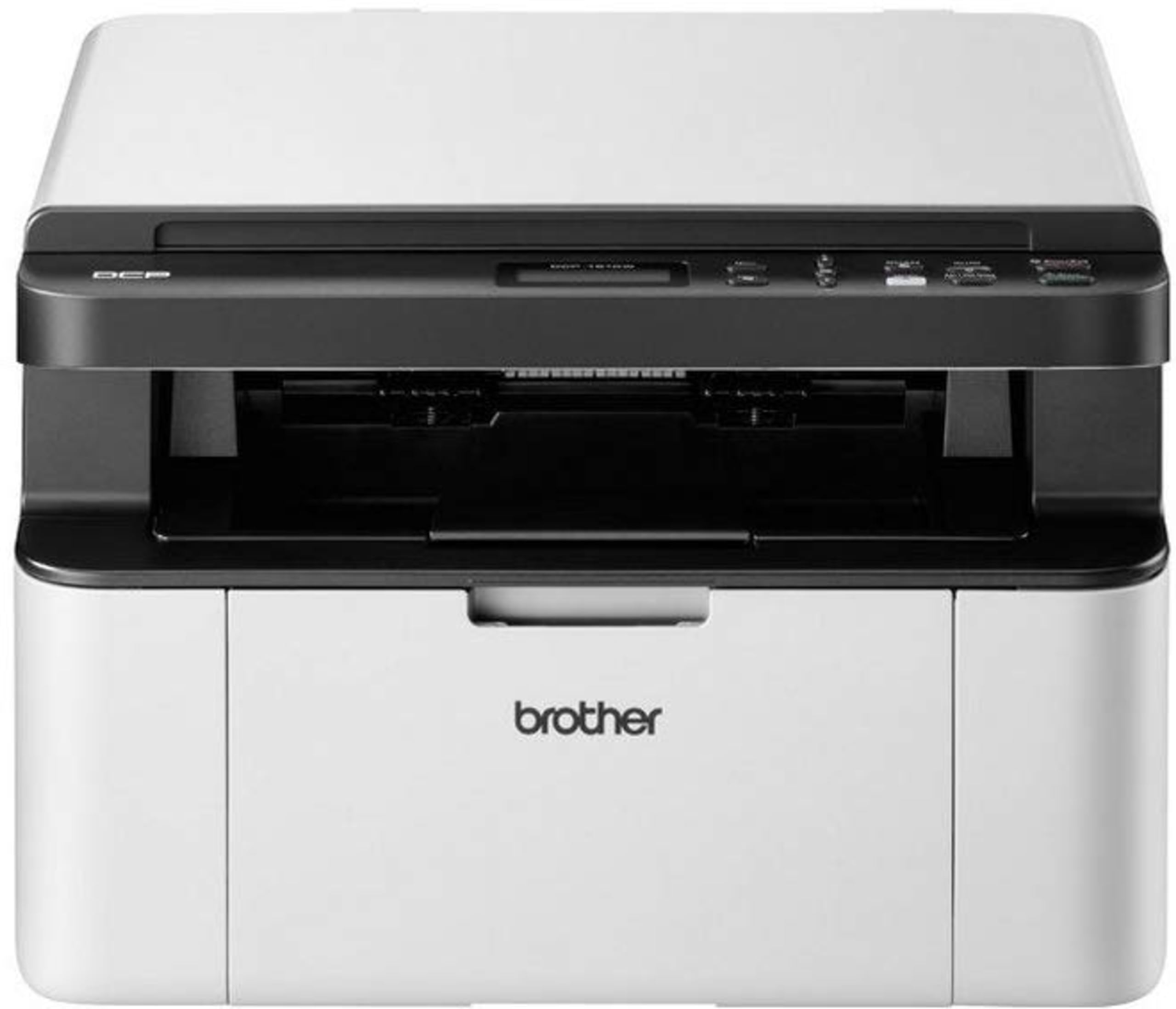
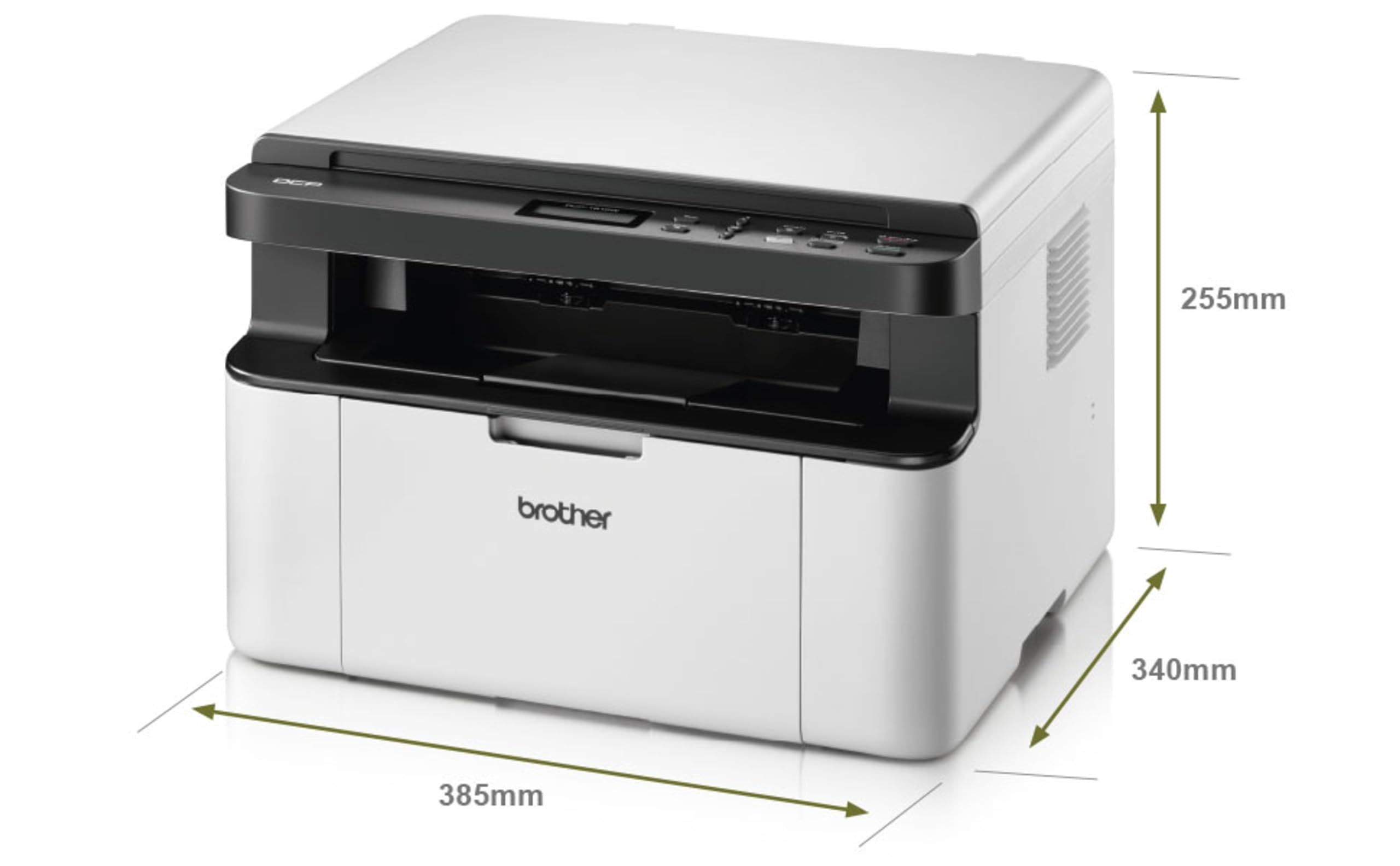



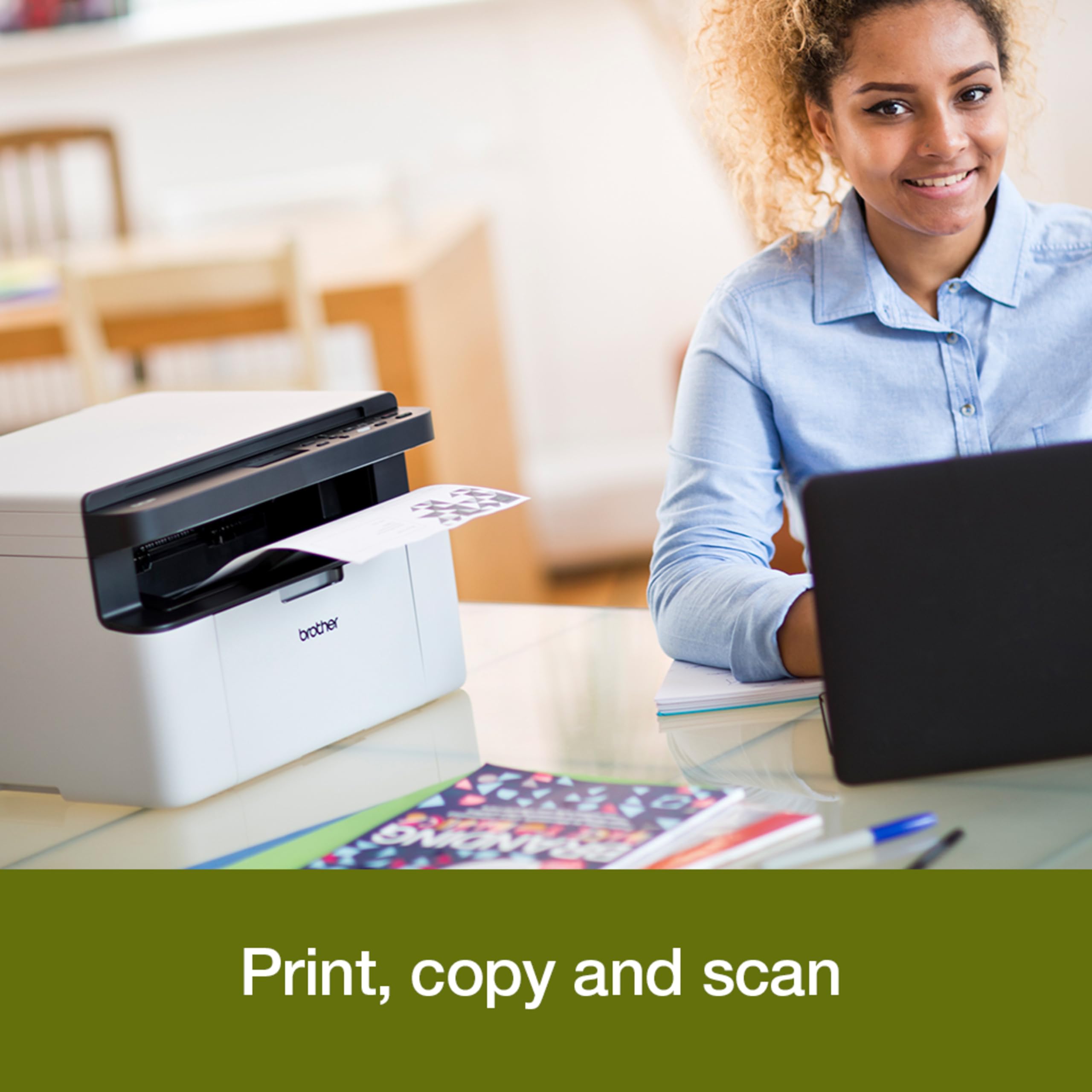

🖨️ Elevate your workspace with fast, wireless, all-in-one printing — because your hustle deserves the best.
The Brother DCP-1610W is a compact, all-in-one monochrome laser printer designed for home and small office use. It delivers high-quality prints at speeds up to 20 pages per minute, supports wireless printing via Wi-Fi, and combines printing, scanning, and copying in a single device. With a 700-page starter toner and affordable genuine supplies, it offers reliable, cost-effective performance tailored for busy professionals.













| ASIN | B00OKG4F2Y |
| Are Batteries Included | No |
| Best Sellers Rank | 3,585 in Computers & Accessories ( See Top 100 in Computers & Accessories ) 6 in Laser Printers |
| Colour depth | 1 bits_per_pixel |
| Compatible devices | Laptops, PC |
| Connectivity Type | Wi-Fi |
| Controller type | Android |
| Customer Reviews | 4.1 4.1 out of 5 stars (3,604) |
| Date First Available | 14 Oct. 2014 |
| Dual-sided printing | Yes |
| EU Spare Part Availability Duration | 1 Years |
| Form Factor | All-in-One |
| Guaranteed software updates until | unknown |
| Hardware Platform | Laptop, PC, Smartphone, Tablet |
| Included components | Toner Cartridges |
| Item Weight | 7.2 kg |
| Item model number | DCP1610WZU1 |
| Manufacturer | BROTHER |
| Max copy speed (black and white) | 20 ppm |
| Max input sheet capacity | 150 |
| Maximum Supported Paper Size | A4 |
| Maximum black and white print resolution | 600 dpi |
| Maximum copies per run | 10 |
| Number of USB 2.0 Ports | 1 |
| Operating System | Windows, Mac, Linux, iOS, Android™ |
| Power consumption | 1610 Watts |
| Print media | Envelopes, Paper (plain) |
| Product Dimensions | 34 x 38.5 x 25.5 cm; 7.2 kg |
| RAM Size | 32 MB |
| Scanner type | Flatbed |
| Sheet size | A4 |
| Warranty type | limited warranty |
| Wattage | 380 watts |
| Wireless Type | 802.11b, 802.11g, 802.11n |
K**E
Great, reasonably priced all in one printer
The Brother DCP-1610W printer was easy to setup via the CD installation disk provided, but the lack of a USB cable to connect to your PC was a bit surprising, but it's a standard printer USB so I used my previous printers cable so no major problem as long as you know that you need one. I set the wi-fi up using the printer menus as the WPS option didn't find the network, but it was straight forward and connected with no problems. You have to download the iPrint software to print wirelessly from your phone or tablet which was also easy to setup on Android and MAC. The one major surprise was that you can't load paper and shut the door, as A4 paper sticks out beyond the printer body and there is an extender which pulls out to support it. I keep the paper door shut when not in use to keep the dust out and load paper as needed, it's not a game changer but worth noting. The scanner/copier is good and the printer is quick and produces good quality laser prints. Overall it's a very affordable, well built all in one printer that produces good results at an excellent price.
I**E
Easy, robust, reliable, cheap to run. Impressive :)
Needed a printer for very occasional use, but remember the bad experience of my previous inkjet printers.. Cartridges drying out inbetween uses, ink running out at vast expense after no time at all really put me off getting another.. until I heard of laser printers... Having a nose on Amazon, expecting to pay well for losing these inkjet hassles, I came across two Brother laser printers at under £70. This included the first toner laser cartridge (basically ink, but in dry powder form that doesnt dry out or clog) which work for up to 1000 full page prints with the starter cartridge, but offer 5000 with cartridge replacements! Supplied inkjet starter cartridges running out after a week or so, then being presented with a cost greater than the actual printer to replace them, also seems to make laser a no brainer for those wishing to print only black and white and on a budget. There were two models at the sub £70 mark, and I chose this cheapest HL-1212w one at £64. The downside was that it will not automatically print on both sides of the paper (at the £70 one does), plus for me (more critically) this one is smaller and fit perfectly my small office needs. You can manually reload on this model to print both sides if you wish, although I recycle paper anyway (plus finished documents look much nicer one sided anyway). Setup was easy. The Vine reviewer here (who was given the version with the 5 cartridges and 3 year guarantee for free in order to review it) surely must have been reviewing a different printer? Far from being flimsy & cheaply made (when compared to his more expensive and older Brother machine), I find it the opposite despite actually paying for mine. Yes, it may not be as sturdy as older and more expensive printers, and basing a review upon that might seem unfair. Just because a cheap Sekonda watch isnt a Rolex watch doesnt make it any less functional at telling the time.. From a budgetary perspective, it does what it says it does, is ridiculously cheap in doing so, looks good and completes prints quickly. Replacement cartridges (originals) cost around 30 quid. Non originals cost as little as £7. The drum (which encapsulates the toner (ink) cartridge needs replacing around every 2 years.. Also £30 for an original and as little as £7 non original... I may risk non original, as most of the reviews state no problem in doing so and similar reviews to the originals. All being well, that's ongoing printing for no money whatsoever... Setting up on pc is easy with the included disc, and despite no included usb cable, none is needed down to the wifi feature. My pc recognised and connected with it immediately. I at first wondered where the Brother printing app interface on the pc was, but printing on the pc is easy and basically down to just clicking "print" in windows whilst actually viewing the document or item you require printing. A small Brother window then opens with simplistic options, with all needing doing then pressing "print". I rarely turn my pc on these days, but forget the faff of having to do that with this printer.. Simply download the Brother printing app to your phone, and you can simply print documents that you receive via email even in another room in the house. Given that a smartphone is in fact these days what a PC is anyway, you can do everything from your phone anyway. Given the ridiculous low price, lack of problems setting up, reliability I have found already, robustness, simplicity, cheap and reliable toner (ink) and consumables on offer with this laser printer, I'm giving it five stars. I will come back to my review if there are any issues or downsides in the meantime, so you can view the date my review was published and feel confident that my printer is still going strong. I'm hoping it goes on for years, and actually suspect it will. Extremely pleased :)
M**L
4/5 stars - solid mono laser performance with sensible compromises
I opted for this mono laser unit as a dependable document workhorse rather than a multifunction showpiece, and in that role it largely delivers. On the desk, the footprint is compact for a laser, though at just over seven kilograms it has the reassuring heft of something built to stay put. Initial setup over Wi-Fi required a little patience, but once configured it has remained stable in daily use. The 20 pages per minute output is realistic for text-heavy documents, with crisp character edges and consistent toner density across full pages. In practical terms, scanning and copying are straightforward, and the flatbed lid feels adequately rigid for repeated use. I tested it with intermittent workloads, which is where laser printers typically excel, and there was no penalty for long idle periods. Running costs are sensible thanks to the starter toner, although the lack of automatic duplexing and the basic control panel reflect its entry-level positioning. For monochrome home offices prioritising reliability over features, this is a sound choice.
A**N
Superb Printer, What's not to like
Great little printer at a very good price, Set up was a doddle even for a 80 year old, To save time I had already Downloaded the full and latest driver/software package (37MB) on to my desktop from the Brother website the morning before the printer arrived, I also used my original USB lead off my now defunct old printer, all up and running/printing within 15mins, Considering the price I was surprised, Toner easy to fit, Quick in operation, Quite, Print quality ideal for my needs, very small footprint, what’s not to like, all in all a very good buy indeed. NOTE: Some people seem to jump in without doing any research at all before buying, For instance Printers aren’t supplied with USB cables anymore so make sure to order one when purchasing your printer they are only about £5, Cost out the price of toner/inks first, Any supplied installation CD will be old/out of date, So download the latest up to date drivers etc direct from the manufacture's website, Read good and bad comments then make up your own mind, Little things like this and researching first will make your purchase and installation journey easier.
B**S
só estou com dificuldade de me conectar pela WIFII
A**R
I'm normally a big fan of Brother printers but this one is a terrible. It doesn't print natively from Mac, I'm forced to use an app to manually upload a PDF or an PNG. It loses connection frequently via wifi and I have to restart the printer. I can't believe this is actually a Brother - all of their other printers I have owned have been amazing.
C**I
like
C**S
Después de varios meses usando esta Brother HL-1212W, puedo decir que estoy muy conforme con la compra. Es exactamente lo que buscaba: una impresora láser compacta, fiable y de muy buena calidad. Configuración y conectividad: La configuración WiFi fue sorprendentemente sencilla. En menos de 10 minutos ya tenía la impresora conectada a mi red doméstica e imprimiendo desde el móvil y el ordenador. La aplicación Brother Mobile Connect funciona muy bien para imprimir documentos directamente desde el teléfono. Calidad de impresión: Los textos salen nítidos y bien definidos. Para documentos de oficina, contratos y textos en general, la calidad es excelente. El negro es profundo y las letras se ven perfectamente legibles, incluso en tamaños pequeños. Velocidad y rendimiento: Imprime a buena velocidad para ser una impresora de este rango de precio. No hay tiempos de espera excesivos y responde rápidamente cuando envío trabajos de impresión. El tiempo de calentamiento es mínimo. Diseño y espacio: El tamaño compacto es uno de sus puntos fuertes. Cabe perfectamente en mi escritorio sin ocupar demasiado espacio. El diseño es sobrio y funcional. Consumibles: El tóner dura bastante y es fácil de encontrar recambios. La relación páginas por cartucho es muy razonable para uso doméstico u oficina pequeña. Conclusión: Totalmente recomendable para quien busque una impresora láser monocromo fiable, compacta y con WiFi. Excelente relación calidad-precio. Repetiría la compra sin dudarlo.
G**O
Perfecta para imprimir muchas hojas de texto o imágenes de media calidad en blanco y negro. Si la necesitas para imprimir documento y ahorrar en tinta es tu impresora. Ocupa poco espacio para ser láser y más que aceptable calidad de materiales. Aunque no trae cable usb quien no tiene uno por casa o lo compras en el chino que son 3 euros!! Por el precio que tiene se puede perdonar este defecto. La he conseguido conectar a mi router livebox y puedo imprimir con el portátil sin cable conectado a ella. Vamos que si la vas a poner cerca del router cómo es mi caso, configuras la conexión y tienes una impresora Wifi. 3 meses de uso moderado y ningún problema, todavía me dura el tóner de cortesía que trae.
Trustpilot
1 month ago
2 months ago