Customer Services
Copyright © 2025 Desertcart Holdings Limited
Desert Online General Trading LLC
Dubai, United Arab Emirates



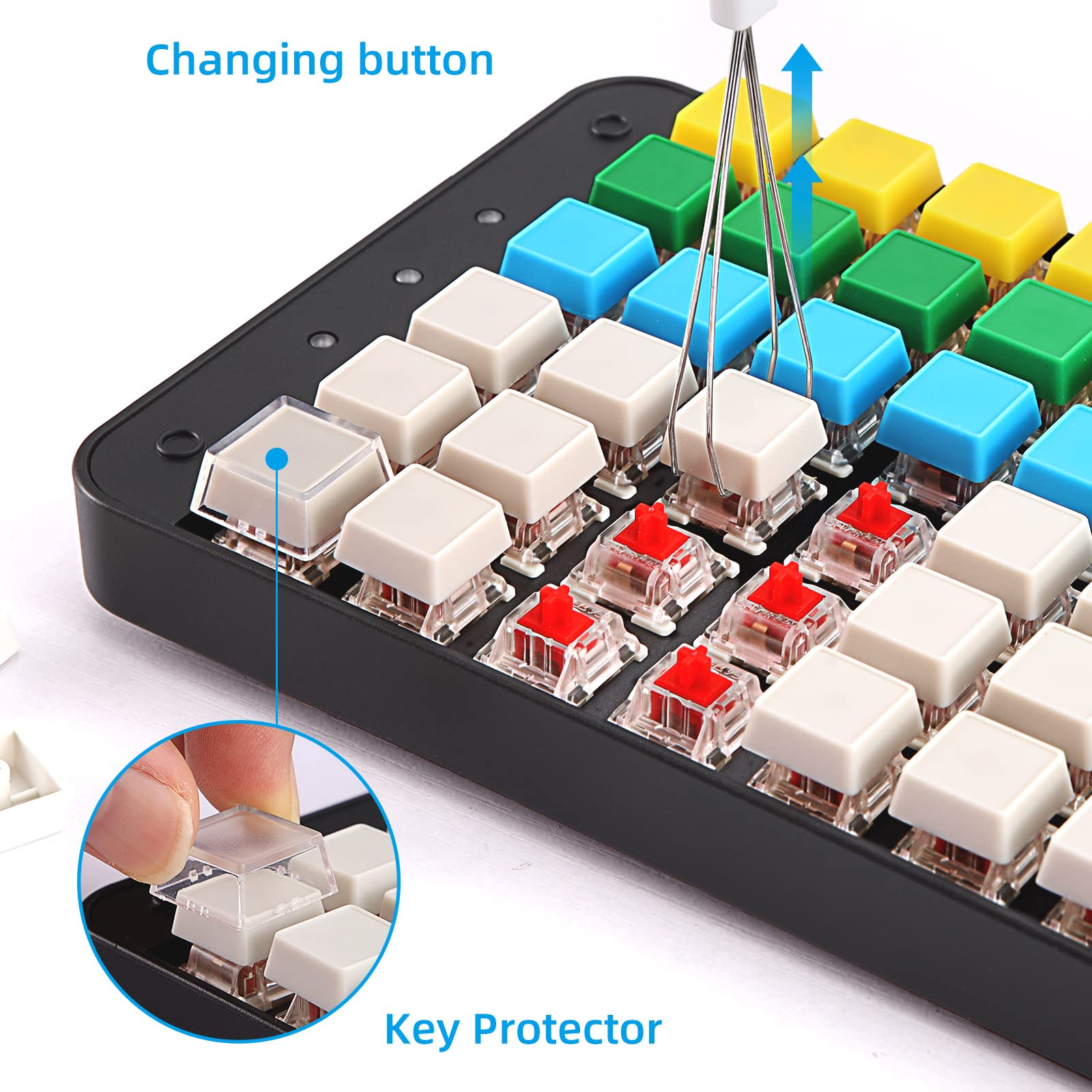





⌨️ Elevate your productivity game with every keystroke!
The Koolertron Single-Handed Programmable Mechanical Keyboard features 48 fully programmable keys and 8 macro keys capable of outputting up to 31 characters each. Equipped with OEM Gateron Red switches for smooth, quiet typing and durable PBT blank keycaps with transparent tops for customizable labeling, this compact keyboard is designed for gamers, designers, editors, and professionals seeking efficient, space-saving control. Its built-in MCU stores settings internally, ensuring seamless use across multiple computers.











| Brand | Koolertron |
| Product Dimensions | 19.56 x 11.94 x 2.79 cm; 549 g |
| Manufacturer | Koolertron |
| Color | Color Key Cap with OEM Gateron Red Switch |
| Power Source | USB power |
| Operating System | linux, linux Linux Windows XP Windows 7 |
| Are Batteries Included | No |
| Item Weight | 549 g |
Trustpilot
1 month ago
1 month ago