








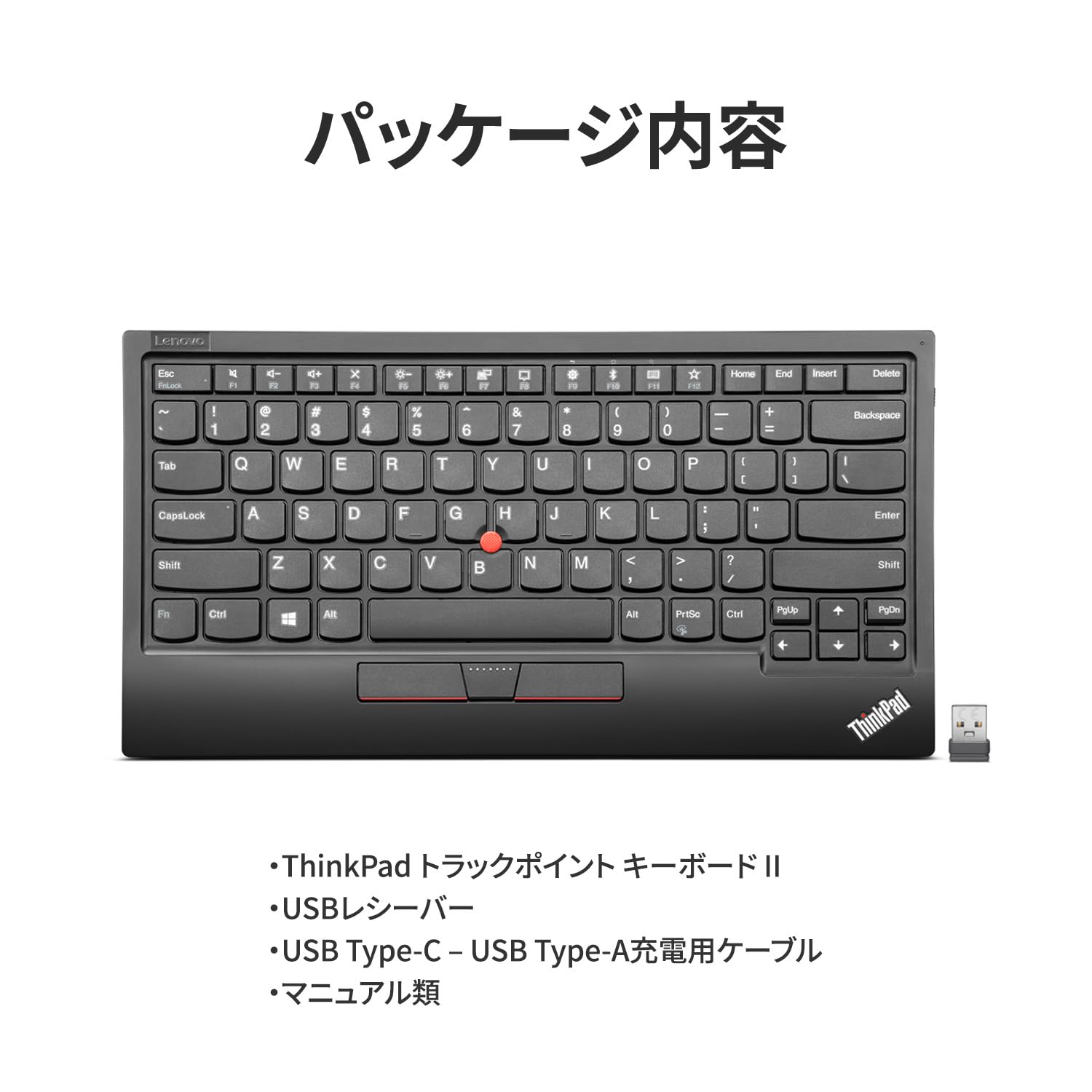
⌨️ Elevate Your Workspace with Every Keystroke!
The Lenovo ThinkPad TrackPoint Keyboard II offers a premium typing experience with Bluetooth and wireless connectivity, ergonomic design, and long-lasting battery life, making it the perfect companion for professionals seeking efficiency and comfort.
| Enclosure Material | Plastic |
| Item Dimensions L x W x H | 12.03"L x 6.46"W x 0.54"H |
| Color | Pure Black |
| Style Name | Modern |
| Connectivity Technology | wired, wireless |
| Button Quantity | 6 |
| Keyboard Backlighting Color Support | Single Color |
| Power Source | USB |
| Switch Type | Scissor switch |
| Compatible Devices | Laptop, PC, Tablet |
| Number of Keys | 84 |
| Is Electric | Yes |
| Hand Orientation | Ambidextrous |
| Additional Features | Wireless, Bluetooth |
T**G
Best keyboard for track point nerds!
The keyboard is compact, reliable, and tactile for its size. The most important part is that it has a trackpoint built in! I have always used IBM/Lenovo laptop computers with a built-in trackpoint, this keyboard makes it possible to use computers without a built-in trackpoint.The included dongle is very useful. With this dongle, a computer does not need Bluetooth capability, and there is no pairing needed. The keyboard also works with Android mobile devices, but I prefer even more compact keyboards for smartphone or tablet purposes.
B**G
Great keyboard!
I use MacBook and Dell (I miss my ThinkPad).This keyboard is a great alternative.Great connectivity. The red nipple track point is very functional. Also I don’t really care for lit up keyboards so the battery life is really great as well. I didn’t experience any lag.
S**G
Foot cracked in shipping, limited USB range.
Basically, this is the best home theater keyboard I have but I'm still mad about some kinks that didn't have to be there.One of the pop-out feet snapped off in shipping. They're easily removed without snapping plastic, but mine came snapped so there's no putting it back in.Keyboard feels like my thinkpad T14's keyboard. Trackpoint works. The build quality and keys do feel much better than the logitech k400. Even the thing where the trackpoint will drift the cursor without being touched every now and then, that bug is present in Debian.The reception with USB is too limited to use with a media pc, the trackpoint motion will be jerky as will be the keys. Bluetooth works at that range. One nice thing is that there's a switch on the keyboard to go between bluetooth and USB, so it can kinda work between two computers in some cases.Oh and "fn lock" comes on any time the keyboard wakes up, which you gotta turn off with a 2-key combo before you can use the volume buttons without a 2-key combo. Not a good design for a home theater keyboard. The volume buttons are hard to find in the dark.After a few months I have gone over to using this over the logitech, so despite its warts it's still better. A firmware update could go a long way.
A**R
Sturdy, long battery life - the thinkpad keyboard for the multifaceted road warrior type of use
Great bluetooth thinkpad keyboard for the road warrior type of use. I had the device for close to two years and it's been a wonderful experience of a keyboard that works consistently without fuss across a range of devices such as a laptops, cellphones and tablets. It helps in business meetings where sometimes the laptop is a bit too while also allowing for quickly taking notes without getting in the way. In the picture you can see how ergonomic is to have the keyboard separate from the main body of the laptop and a portable display in a common hotel desk. It's very quick when connecting to the dongle directly, and when configured with windows keys it does work wonders for the function keys.
R**N
Lightweight, good key travel. Perfect for a mobile setup. Needs a case.
As a programmer with a couch set up, this thing is clutch. I can place the this on my lap with my monitor in front of me that is fastened to a 5 ft arm.The keys are slightly compact so you may have to map some keys around with Powertoys. My muscle memory on is getting there.Downsides:1.) The function keys are barely separated so I can't really fell what f key I'm about to press.2.) Not backlit. I sometimes struggle to find what key I'm pressing in the dark3.) This god forsaken fn and ctrl located at the bottom left. These keys are crunched together so I gotta destroy my pinkie dexterity every time I want to press control (hence I mapped it to the RAlt button). Now my right thumb has the job of pressing left ctrl.
D**N
Overall good but sometimes loss connectivity or big latency
I have been using this keyboard with my Macbook for more than one year. Overall it's good. I like the keyboard feel and the travel distance. Two things are not very great: 1) With bluetooth it often loses connectivity with my macbook, while my other bluetooth keyboard (Logitech MX Keys Mini) doesn't have this issue 2) Sometimes it will lose key strikes -- you press a key and no reaction from screen. You press it several times and then the character finally pops out. Pretty annoying.
S**Y
FnLock led is irritating
Cons:- There is no way to swap Fn to Ctrl without disassembling the keyboard, scraping the wrong traces to the buttons and making the new traces with conductive paint (no software exists to swap these buttons, no custom firmware, no hacky drivers). But it's not the dumbest thing about this keyboard because you can easily swap Ctrl with CapsLock.- FnLock led (inside Esc button) is on when FnLock is unlocked (F1-F12 are working) and FnLock led is off when FnLock is locked (F1-F12 are not working). Which means for most people FnLock led will be always on. But it's even worse than that. After 20 seconds of inactivity FnLock led wents off. As soon as you start typing it turns on again. It is bright and abnoxious, always turning off and on and you can't even tell if FnLock is on or off by looking at the keyboard because the led could be off because of inactivity. I don't even mention that it not only makes your life worse but also drains the battery.- It doesn't wake up instantly. If you want to type your password on Windows login screen, you have to press any button first, wait a few moments and only then type your password. Otherwise this keyboard will skip a few first characters or get stuck endlessly repeating one character.
F**T
Sturdy, responsive, compact
This is exactly what I was looking for. Classic Lenovo keyboard, small enough to carry around if needed, little clacky noises, quick connection to Bluetooth on my laptop and switching to a different computer with a USB connection. Highly recommended if you're looking for something portable and effective!
Trustpilot
2 months ago
1 day ago