Customer Services


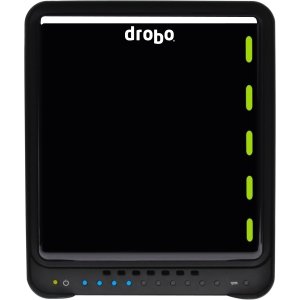


🚀 Elevate Your Storage Game!
The Drobo 5N 6TB is a highly scalable network-attached storage solution featuring a 5-bay array with 6TB of included storage. It supports seamless expansion up to 64TB, offers Gigabit Ethernet connectivity, and ensures data security with encrypted remote access. With automated data protection and battery-backed memory, this device is designed for professionals who demand reliability and performance.
| Hard Drive | 6 TB Desktop |
| Brand | Drobo |
| Series | DRDS4A21-6TB |
| Item model number | DRDS4A21-6TB |
| Hardware Platform | Mac |
| Operating System | PC; Mac |
| Item Weight | 8.6 pounds |
| Product Dimensions | 24 x 17 x 13 inches |
| Item Dimensions LxWxH | 24 x 17 x 13 inches |
| Color | Black |
| Hard Drive Interface | Gigabit Ethernet |
| Manufacturer | Drobo |
| ASIN | B00HBGLS0C |
| Is Discontinued By Manufacturer | No |
| Date First Available | December 15, 2013 |
L**G
Fast and secure, 10TB never so easy
I got this 1-2 months ago and it's working great with four 3TB and one 2TB HD, for 10TB of useable storage and data protection.I started with two 3TB and two 2TB drives but upgrading soon after was easy. Just pop in a larger drive in the 5th slot and wait for the drobo to let you know that it's all sync'd up. If you pop out a smaller drive and wait for it to sync up you can then fill that spot with another larger disk and let it all sync up again. It did the syncing while I was asleep at night and don't know how long it took. I am told that with a full drive it can take a whole day to sync up when a drive is added or removed, and with an empty drobo it might take just minutes to sync up a new drive. But only do one drive change at a time and let it sit until it is ready and protected before making another drive change!They say you can use the drive while it initializes and sets up data protection, but I didn't. Initial setup with the mSATA was a little complicated, because tech support had to get me to "reset" the drive via the drobo software after the mSATA was installed but before installing the drives. Not sure if that "reset" is needed every time you change the mSATA. they say there is no benefit to more than 64GB in the mSATA accelerator, but the price point had me get a 128GB for $10 more.When plugged right into the back of the late 2012 iMac ethernet port I was able to load my 3.5TB iTunes library onto it fairly quickly. I think the speeds might have been as high as 250-300GB transferred per hour (while writing to my 6TB LaCie Thunderbolt drive I saw 450GB copied per hour due to mechanical drive limitations).Over the home network I am still writing to the drive as fast or faster than a 4 year old USB 2.0 Western Digital External HD plugged into the iMac's USB port at about 100-120GB per hour if I recall correctly. (all estimates are based on aging memory from 6-8 weeks ago) As I recall, my old 1TB Maxtor USB 2.0 drive only did about 60-70GB per hour when cloning my iTunes library (back in the days when it was that small).It's working with time machine as well, and I can limit how much space time machine will use before it deletes older backups, so the whole drobo won't be filled up with time machine backup data. And I do not need to mount the drobo "time machine share" with my user name and password again after the initial setup is done - it will automatically find the unmounted share and do the backup.However, there's a complicated instruction process to use the drobo on the network to restore a time machine backup when the destination computer is in recovery mode and the drive is on the network. So I'd be looking for a second computer and USB hard drive to move the time machine's .dmg file onto the USB drive before restoring via migration assistant to a fresh computer in recovery mode or the first time starting up.You are not supposed to encrypt the time machine network backup if using the drobo (could mess up the data recovery if a drive fails). But the wrong people can't get to the backup file without your user name and password for the specific drobo share that stores your TM backup (not even the admin has access). And, if they pull the drives from the drobo they should not be able to reconstruct the files on any of the drives without the administrator password and a new drobo box of their own to migrate the drives into. I could be wrong, but that's my understanding.I highly recommend this drive, and even though it has just a single 1 gigabit ethernet interface, when directly connected it's seems to be running over 2x the speed of my old USB 2.0 drive and about 70% the speed of my USB 3.0 drives. I know an SSD drive via USB 3.0 or Thunderbolt would be much faster, but my speeds for USB 3 and Thunderbolt are more limited by the mechanical drives, not the interface.UPDATE May 15 2019 - Bought March 2014For me my Drobo 5N (not 5N2) is best as a storage and backup device, and very easy to upgrade or replace a drive - that's where it shines. I also found the apps running on Drobo to be lacking at times. There was even a period of about a year when I could get no apps to even show up as available to install on my Drobo.But it got better with a wipe and re-install of new firmware a few years ago, after my Drobo was replaced under Drobocare warranty after a couple of years. It's been going strong since without an issue, except about 1x a year I have a WD Red drive go bad (1 out of 5 each yr). I have coverage until April 2021 and hopefully I can extend my warranty again at that time, like before.For me PLEX worked fine (as well as Mediatomb and Twonky server). It was Firefly iTunes music server that gave me the most trouble - I could never run the iTunes music server on the Drobo 5N without it crashing after reading some of my iTunes library and halting. I had to learn to SSL into the Drobo to get logs from Firefly but couldn't find them. So, for a while I used my old LaCie 2-drive 2 TB NAS as just an iTunes music server with 330 GB of music, while I used the Drobo for everything else.Eventually I got a QNAP 4-bay NAS (6TBx4) to replace the LaCie, which does software great (DLNA music servers, iTunes Music server, Plex, or 4-channels of security cameras NVR, etc) and it can be used as a media PC on my HDTV with many apps like YouTube and Firefox. I plugged QNAP into the back of my TV via HDMI, and into ethernet.I now only use the Drobo for reliable backups of my 8TB iTunes library on my iMac and with Time Machine for several Macs. Drobo works flawlessly with Time Machine or Carbon Copy cloner to back up, and I don't have to mount the volume to my Mac desktop for these 2 apps to find it once I have things set up the first time.Drobo is the EASIEST of all to upgrade a drive or replace a failed drive, and the drives don't have to be all the same size - it handles all the details and I don't need to go into the NAS OS software to tell it that I'm replacing a drive. When a drive in the Drobo died last Thursday, all I had to do was pop in the spare 8 TB that I kept in case of a drive failure, and the Drobo rebuilt protection within 24 hours - I am using 14.05 TB of the 23.6 TB available, so it takes a while to rebuild with 2x 8TB and 3x 6TB (single disk redundancy).To be even more protected, I can switch to dual disk redundancy and have 2 drives fail before losing data, and my 14 TB would still fit in the 16.34 TB available (again, 2x 8TB + 3x 6TB but with 2-disk redundancy). Even if I didn't have an 8 TB laying around in case of a failure, with enough free space on the Drobo I could use a smaller drive to replace the failed drive and get data protection back after the Drobo rebuilds. i.e. If my 8 TB failed and I downsized it with my spare 4 TB, and kept dual disk redundancy, I'd still be able to fit my 14 TB in the 14.45 TB available. You simply cannot do this with a standard 4-bay RAID NAS.Although I bought my Drobo in 2014 and it was replaced once under warranty, I only seem to have 1 WD Red drive go bad each year since 2016 (3 total), so declined to turn on dual disk redundancy (my WD Red seem to last 3-5 years). I don't know exactly what to expect when a drive finally goes bad in the QNAP, but it will certainly NOT automatically acknowledge a new drive without user intervention, and certainly NOT a drive with a smaller capacity than the others. I keep a spare 6 TB WD Red laying around for the QNAP in case of failure, and I have another spare 8 TB WD Red for the Drobo that I received on Monday.
B**Y
Terrible. Simply terrible. Update: Ridiculously terrible, but at least it's unreliable!
Latest update at the end.*************First unit was, literally, fubar.Drobo was quick to replace the unit, I assume because they already knew the unit was junk before it was even shipped, and the replacement works ok -- after much tweaking and frustration.Been using the unit for about 6-8 weeks now. Occasionally forgets settings like: workgroup name (resets to default for some reason,) mounts (for some reason one, or more, of the three virtual partitions becomes unmounted, no idea what that's about or why it does it.)Should be interesting to see how it handles a drive failure. I'm guessing it won't be pretty (but that's pure speculation at this point.)Update (12 October 2013)I've had the Drobo on my network for about four months, or so, now.My original comments on the initial experience stand.At this point in time I've had no drive failures and the Drobo has been solid for over three months with no interaction required on my part; that includes a move to a new apartment.Summary:Pros: I bumped my review up from two stars to four stars due to Drobo being reasonably fast with support and very fast with replacement of the original device. Once I had it set up and worked through whatever the issue was that had the device forgetting settings, it's been solid. I haven't had to do anything at all except access the shares.Cons: I have to agree with most other folks that the setup was kind of rough. I followed the directions as well as I was able (I'm reasonably tech-savy) and still had some issues: the first device had issues, the second was still kind of tricky to get right. Other issues are noted above. Transfer speeds to the device are pretty slow for some reason. Everything on my network is 10/100/1000 and I only get about 2MB/s xfer.I'd probably go with another Drobo if given the need. The device does look pretty "Darth Vader-ish" which is kind of cool.********Update, 8/2017The device failed completely over the last couple of days, appears it took a couple of drives with it somehow because they aren't recognized in a new device (Not a Drobo, but it can see the other drives even though the data is gone.)First sign of trouble was that I couldn't see the device from one PC, although I could see it from other PC's and Plex could talk to it from the TV. Then none of the PC's or Plex could see the device. The device itself was showing *no signs of trouble!* (lights.)Had to contact support because I had no idea how to access a device that wasn't there, and they wanted me to pay for support. Fair enough, but why have a "Community Support" section if I can't use that?The final straw was that I'm completely unable to recover any data. Mostly just DVD's but also some stuff I've had for years, now gone. Some "backup" device this turned out to be.Would have been tolerable if it had given me some indication that something was amiss, but there was nothing... just "groovy" then "kaput!"
S**S
Great for the right purpose.
A lot of people complain about Drobo using proprietary RAID on their devices, but the fact is, if the hardware to access your RAID dies, it doesn't matter what's inside.This device is great, with dual gigabit ports, and when used with a mSATA ssd for a cache, blindingly fast on a gigabit network.The console software is a bit of a pain, as it's over designed and I'm not a huge fan of their app system as it is under designed, but when used simply as a remote RAID NAS, it's excellent.My only caveat is that it is a bit loud when it spins up fully, I wouldn't want it on my desktop in my quiet home office, but if you can put it out of the way, it's not an issue.To summarize, a powerful and fast NAS with single or dual disc failure resistant RAID, a bit loud and poor app implementation.
D**1
DO NOT BUY!
Take advice from someone who owns the product longer than a week. I have had mine for 3 years now. It seems like every time there is an update from Drobo it really affects the web access functions and bugs up the droboaccess apps and config files. I have to go in and uninstall apps, then reinstall them to get it working again.This happened again this weekend, there was a software update, but this time my file system on drobo ended up being corrupted and made accessing folders over web impossible for users. I could not fix it. Now it has to do a factory reset, to get back to normal.Let me ask you a question? Why would anyone want to buy something which requires factory resets, constant updates and issues for your users to access simple files over network? To me, this is an essential function that should work without flaws. This product is flawed, and I would not invest, or purchase Drobo product ever again.I highly recommend all consumers to research Synology and QNAP products before making your choice.In my opinion, this box has serious flaws, and should not be considered if you have valuable information.Period.Do not buy, please, spend your money elsewhere!
R**Y
Great product, jumbo frames should be on by default.
Good product, works well, easy to configure and use. Great software and server application addons.I find it loud however, compared to my Del T320, Mac mini, etc. both of which are library quiet. The Drobo fan is the only thing I hear in my living roomFor better performance you MUST enabled Jumbo Frames and have a Jumbo Frame enabled switch. The performance difference on large media archives (video and photo) is dramatic.I do suggest using the same size drives and an SSD catch.
D**C
I love it! Easy install of HD and no configuration
I love it! Easy install of HD and no configuration.I bought this specifically for my movies and the PLEX app and it is working exactly the way I expected.My Smart Samsung TV & Roku 3 recognized the Drobo instantly and I now have access to all my movies.Worth the price and I will buy another one when I can afford it!
N**U
Reasonable value for home users, commercial users and video editors may want to look elsewhere.
Good for moderate duty usage - playback of video files stable for up to 1920x1080 h.264 on 7200RPM hard drives, however higher resolutions are a bit choppy. Totally fine for backing up local data as a simple 'fire and forget' solution - admin control software is simplified and straightforward, and it has it's own internal rechargable lithium battery so that power failures won't compromise the state of the array (for up to some number of hours written in the manual somewhere).Downside - proprietary file system with vendor lock in. Hardware failure can be resolved by inserting drive pack into a identical or backwards compatible Drobo unit, and default customer service plan (1 year) comes with support (they can mail you a piece of hardware to migrate data off, or keep you running until your new unit arrives).Upside - lower cost than certain synology or QNAP NAS units, good entry level for mass storage in the home, or SOHO.
Trustpilot
2 months ago
2 months ago